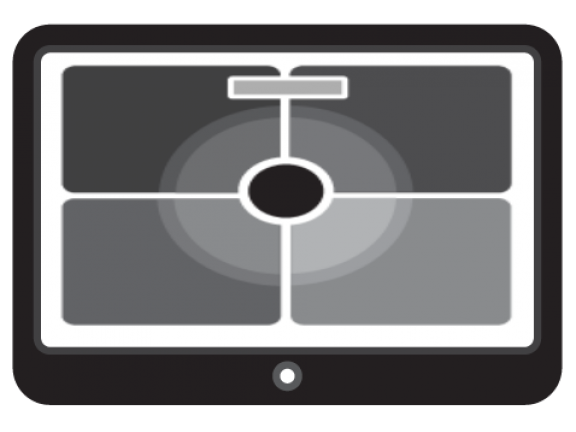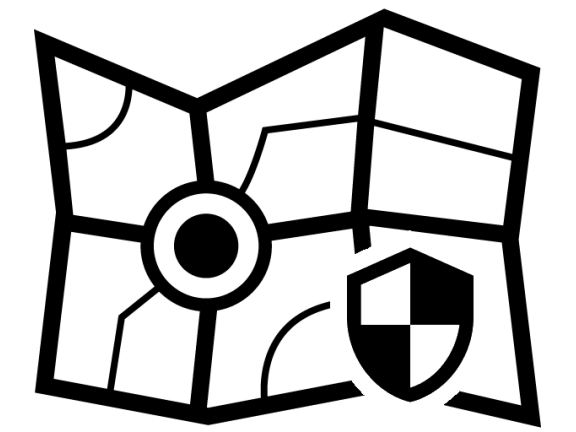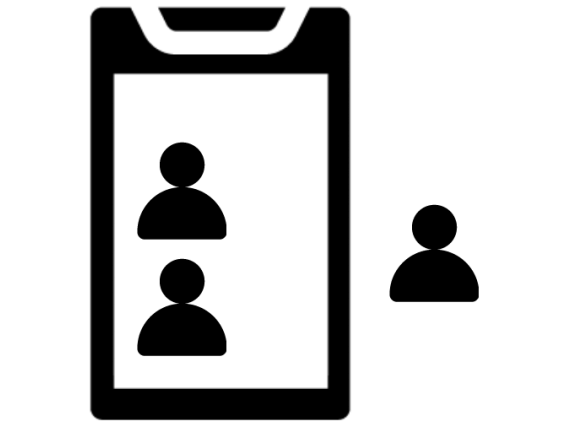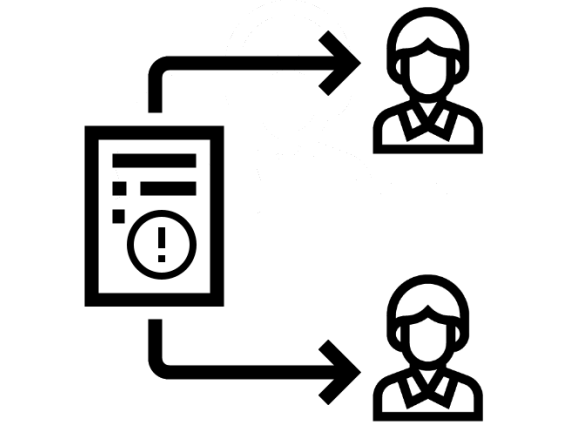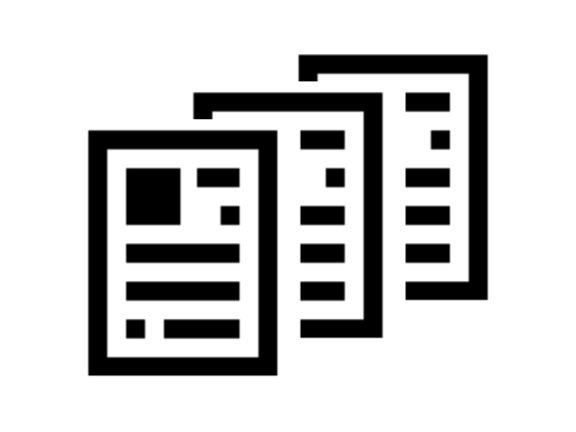For crises and major incidents. Can be used on smartphone, tablet and computer, adapted to the individual device, with role-based control. With crisis management dashboards, you get both core functionality, such as support documentation, as well as incident activation and overview of relevant, pending incidents.
Quickly inform the right people with event activation
Quickly press the button and automatically send information to the right people with "Event Activation". The event type can be pre-configured, or you can choose a flexible setup depending on your needs.
Event reporting
Get an overview of pending events relevant to you with quick insights into recent activities, such as conference call counts and comments. From the overview, you can go into depth on the individual event - with a focused overview. Quickly update status, attach files and dive into the sequence of events.
Remember the relevant controls with check lists
You can add predefined tasks to events depending on the type of incident to ensure that you get the relevant checks and tasks done for incidents and crises of a general format. With the option to add additional ad hoc tasks, but also to deselect predefined tasks that turn out to not be relevant in the specific situation.
Role-based access
Only grant read access to those who need it, and let others activate, set up, and archive incidents with the role-based access we provide.