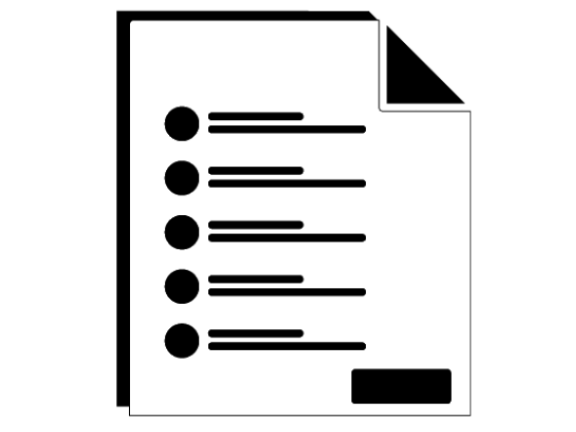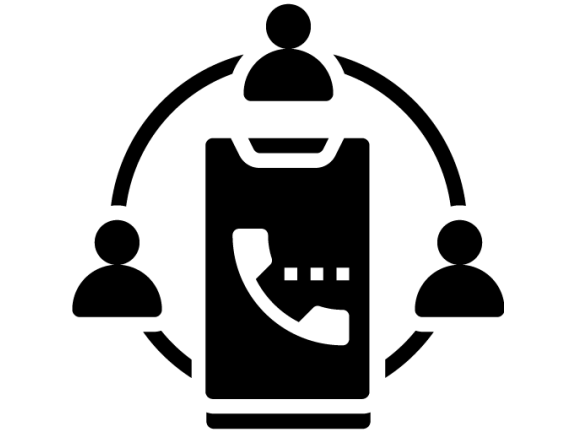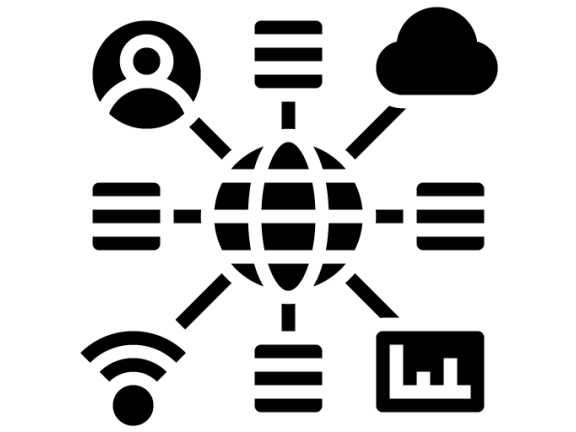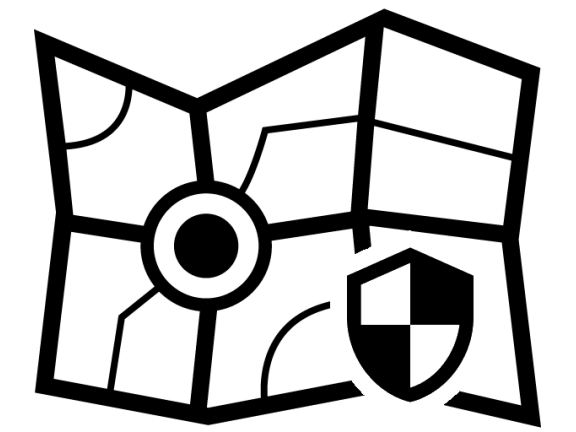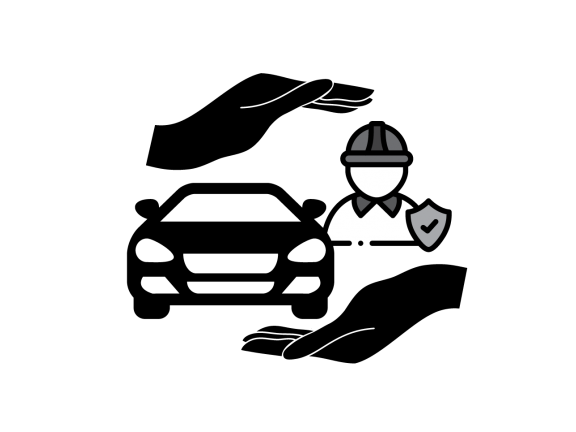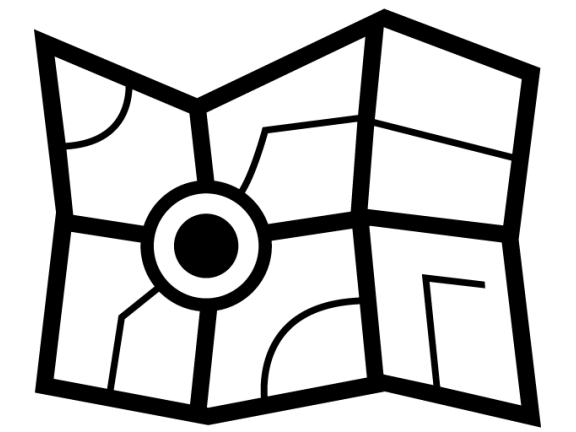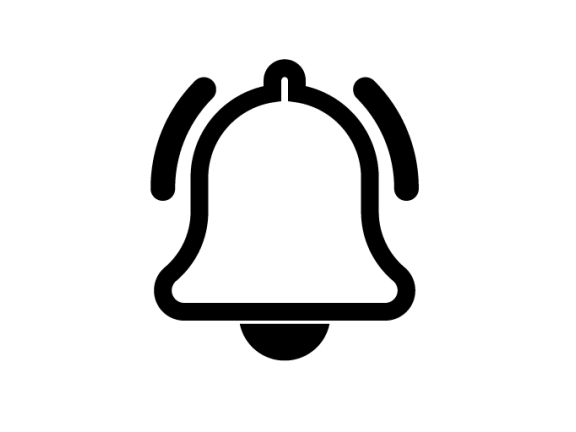Measure your efforts and prevent incidents better with InsuranceGIS.
Identify vulnerable areas. Where is the most vandalism going on? Which locations are the most vehicle damage recorded? Where do the most costly injuries occur?
On the dynamic map, you can see the location of schools, nursing homes, emergency services, etc.m., contact information and action plans for the different locations. As well as location of TV monitoring and other installations.
The insurance claims are reported in RMG C3. With the addition of InsuranceGIS, you get a geographical overview of the locations that take up the most space in the damage picture, and thus the central management gets the optimal decision-making basis for where it is most important to take action.
With the map view module, you can select data layers on and off, so that e.g. vandalism can be separated from car damage, and you can click directly on to the individual notification or the associated contact information, action plans, etc.m. Alarm and security patrols can view drawings, necessary contact information, etc., which will make their efforts more effective.
With the geographical overview, property damage, locations, and additional information are collected on the same map. This gives you a sound basis for decision-making for future preventive efforts, such as setting up cameras and alarms, further SSP cooperation, patrolling, and other actions.